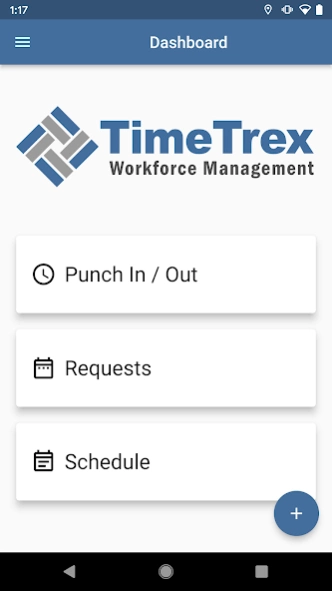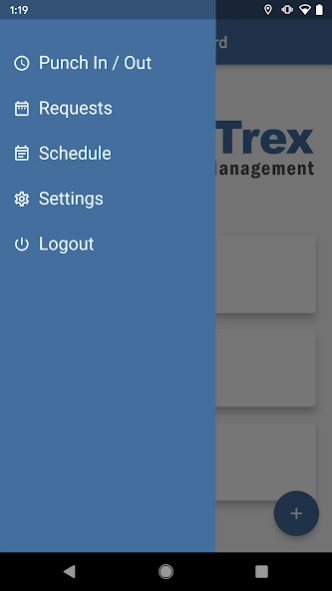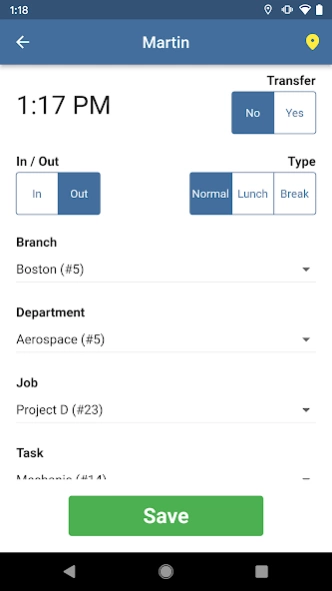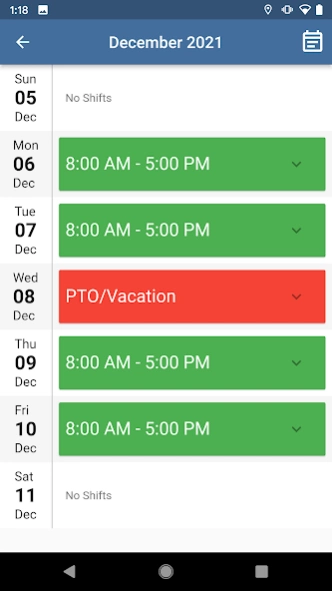TimeTrex 5.5.5
Free Version
Publisher Description
TimeTrex - Time Tracking and Workforce Management
**NOTE: This application requires TimeTrex Professional, Corporate or Enterprise Editions to operate. See http://www.timetrex.com for more information.
TimeTrex Mobile allows employees to track their attendance from anywhere, even if there is no internet connection! Perfect for home care and trade professionals who are always moving between job sites. Attendance information is then sent back to the TimeTrex server where business rules/policies are applied, supervisors can be notified of exceptions (employees coming in late, leaving early, missed punches, etc..) and payroll can be processed in just a few clicks.
***FEATURES***
- Record time worked in Branches and Departments. (Professional Edition)
- Record time worked on Jobs (Projects) and Tasks. (Corporate Edition)
- Easily transfer between Branch/Department/Job (Project)/Task in a single operation.
- Team Punch, select your entire team/crew and record their attendance in a single operation.
- GPS location is recorded with each punch and GEO fences can be enforced.
- Track time spent on Lunch and Breaks.
- Custom notes and fields can be recorded with each punch.
- View upcoming scheduled shifts.
- Submit requests to supervisors.
- Review and verify timesheets.
- Offline mode, continue to record punches even if no internet connection is available, data is automatically uploaded once an internet connection becomes available again.
***KIOSK MODE***
- Turn any tablet or phone into a powerful stationary (wall mounted) or mobile timeclock.
- Biometric facial recognition and photo capturing can be enabled for each punch to help prevent buddy punching.
- Employees can use QRCodes to instantly punch in/out using the camera.
*Additional licensing fees may apply when KIOSK mode is enabled.
About TimeTrex
TimeTrex is a free app for Android published in the Office Suites & Tools list of apps, part of Business.
The company that develops TimeTrex is TimeTrex. The latest version released by its developer is 5.5.5. This app was rated by 1 users of our site and has an average rating of 3.0.
To install TimeTrex on your Android device, just click the green Continue To App button above to start the installation process. The app is listed on our website since 2024-03-27 and was downloaded 712 times. We have already checked if the download link is safe, however for your own protection we recommend that you scan the downloaded app with your antivirus. Your antivirus may detect the TimeTrex as malware as malware if the download link to air.com.timetrex.mobile is broken.
How to install TimeTrex on your Android device:
- Click on the Continue To App button on our website. This will redirect you to Google Play.
- Once the TimeTrex is shown in the Google Play listing of your Android device, you can start its download and installation. Tap on the Install button located below the search bar and to the right of the app icon.
- A pop-up window with the permissions required by TimeTrex will be shown. Click on Accept to continue the process.
- TimeTrex will be downloaded onto your device, displaying a progress. Once the download completes, the installation will start and you'll get a notification after the installation is finished.